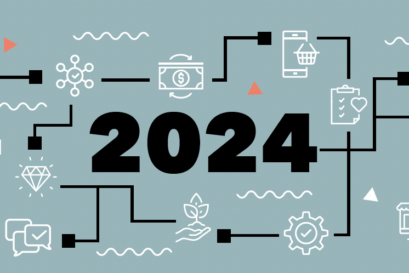FAQ – the new TB.One UI
On September 8th 2020, the new TB.One UI Design will be rolled out automatically and free of charge for all TB.One users.
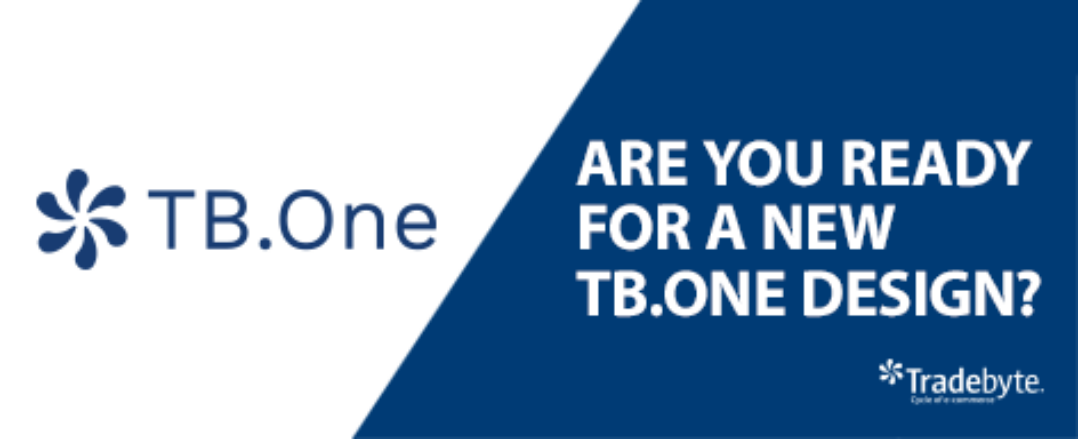
On September 8th 2020, the new TB.One UI Design will be rolled out automatically and free of charge for all TB.One users. In cooperation with our customers we have compiled an FAQ with the most frequently asked questions. More information can be found in an interview with Luka Marinkovic, Product Owner.
| What are the design changes of the TB. One user interface (UI)? | The new UI is still in the development phase, and many further improvements are about to get introduced, but overall it brings:
The layout and the content structure remain the same as in the existing UI. |
| Can I do and complete my daily tasks in the new UI? | Yes, you can. You can start using the new UI for all daily tasks and jobs. |
| Is it reliable and stable to work in the new UI? | We’re trying our best to provide maximum stability and work reliability in the new UI. As this is an ongoing beta phase, please be aware that some issues might pop up unexpectedly. In such a situation, we ask you to report the problem to support@tradebyte.com so that we can fix it in the shortest possible time. |
| If I find something that does not work or something that is not ok, how can I report an issue or a bug? | Please contact support@tradebyte.com. We will be happy to receive your feedback and pass it on to the UI Redesign Team. |
| How can I provide feedback and suggestions for design improvement? | Besides reporting issues, bugs, or any problems you might experience in the new UI, we would also like to hear your suggestions for further improvements. Please contact support@tradebyte.com. |
| What are the next steps, and when will the new UI be a default version? | Once we get assured that the new UI is completely bug and issue free, we’ll begin shifting from the existing UI to the new one. All necessary details about this process will be communicated in due time so that you can prepare. |