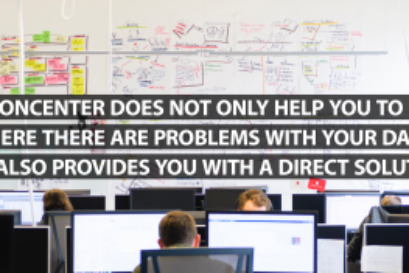TB.One: Definition of the start page
How does your personal start page look in TB.One? Read here how you can set up your start page individually. After registering with your TB.One system it is
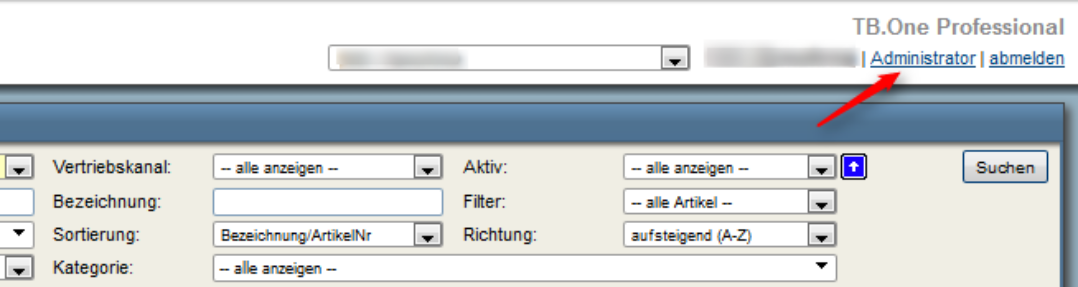
After registering with your TB.One system it is usual that you are presented with a view of the article list as a system start page. If you would like to define a different start page, you should observe the following procedure:
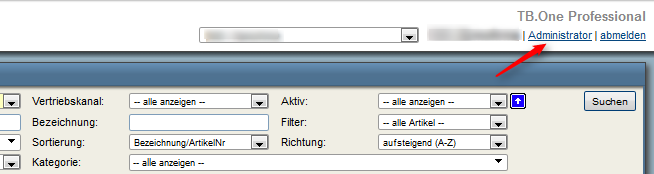
Step 1: Please click on your displayed name after registering with the system.
Step 2: In the overview now available the menu structure of the TB.One system is now displayed in different levels. Here you can select the desired start menu and save via the “Save” button.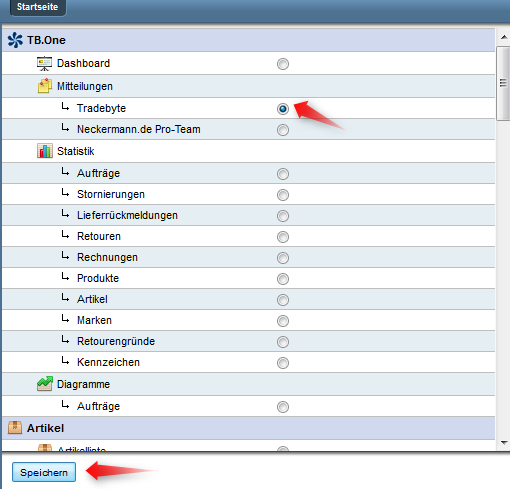
Finally, your newly defined start page will be displayed after registering again.
If you have any questions please contact us, your Tradebyte team is happy to help.