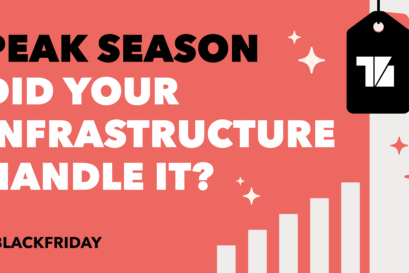TB.One: Simple administration of media data
Would you buy an article online without having seen it before? Probably not. Potential buyers decide within seconds for or against a product. Therefore,
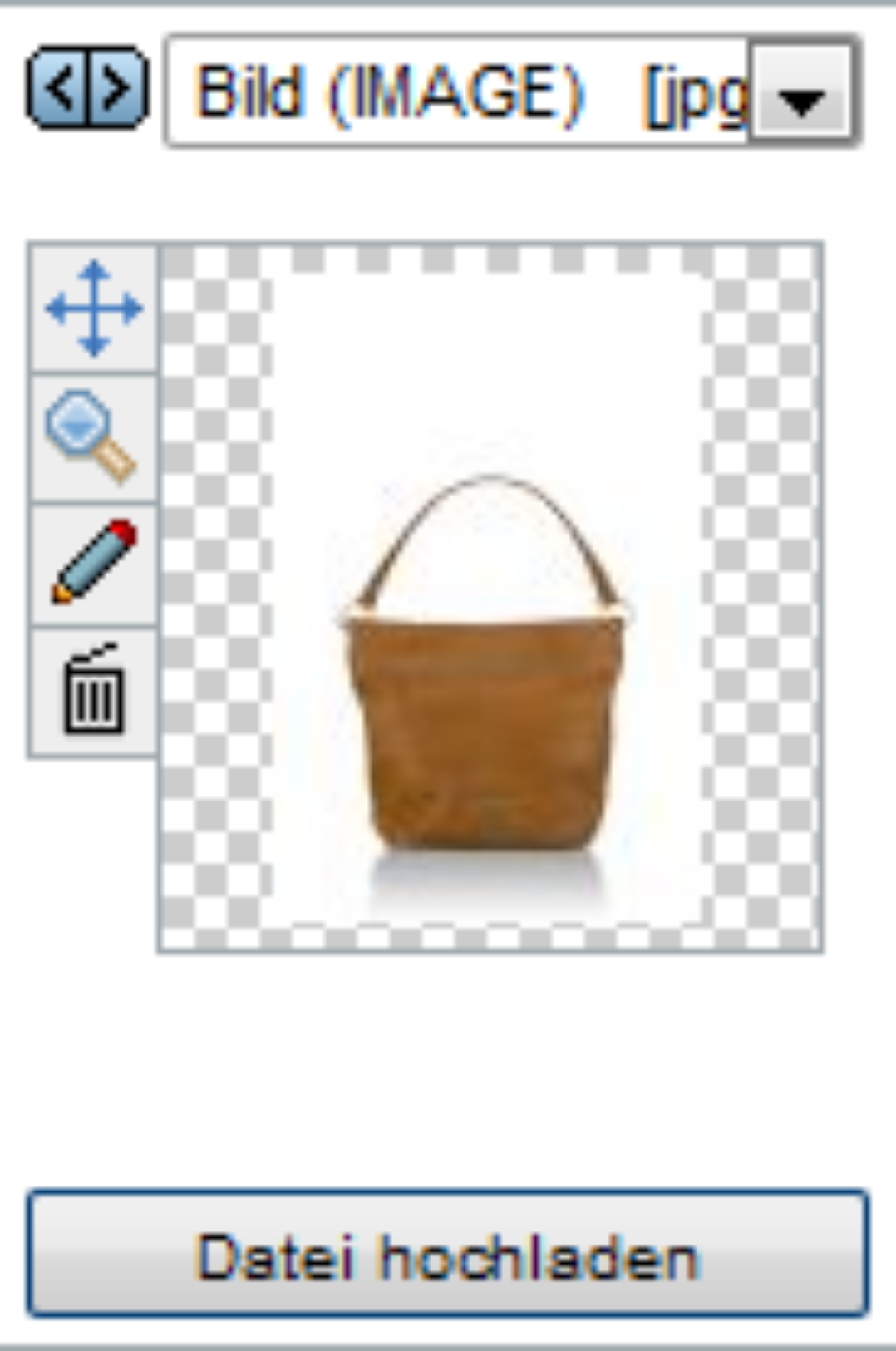
Would you buy an article online without having seen it before? Probably not. Potential buyers decide within seconds for or against a product. Therefore, meaningful and high-quality product pictures and moving pictures are becoming more and more important in e-commerce and are, as well as an extensive product description, part of an optimal product presentation.
We show you how to administer your complete media data efficiently with our web-based software TB.One.

Within the product data you can upload all the data under the “Media” tab.
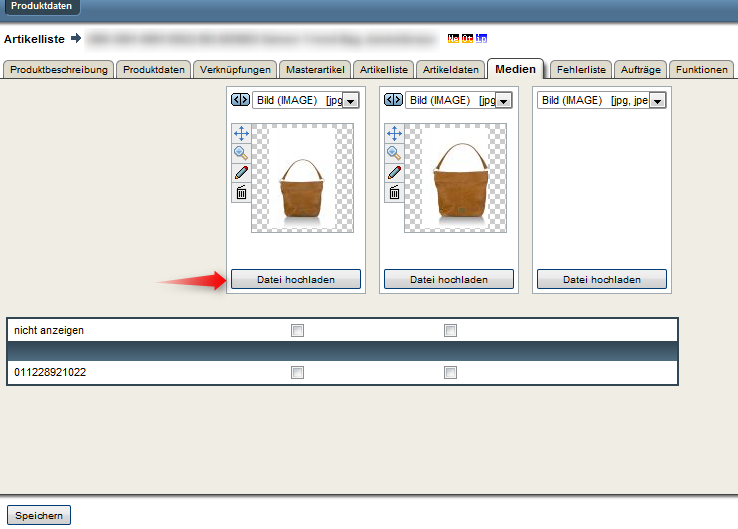
Here you have a selection of a variety of media types and file formats, like for example pictures, manuals and audio samples. Afterwards, select up to three media in parallel in the lower area of the tab via the buttons “Search” and click on “Start media upload”. Alternatively, you can also put in one or several URLs.
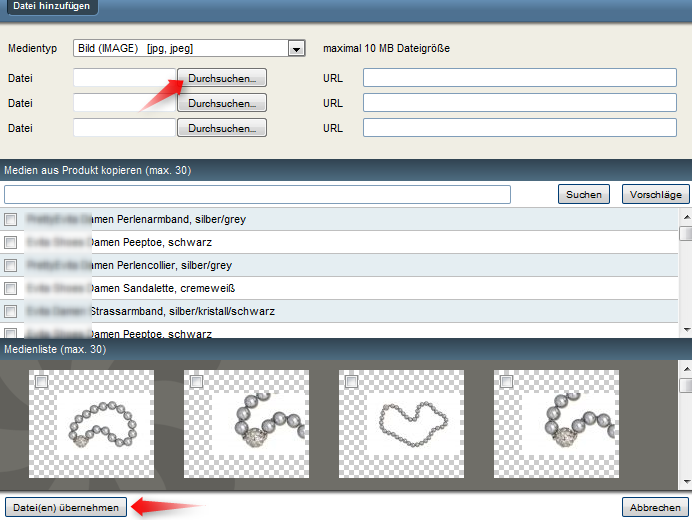
From our side, there is no limit for the number of media. In order to present your media data in a logical order you can influence the sorting via drag & drop.
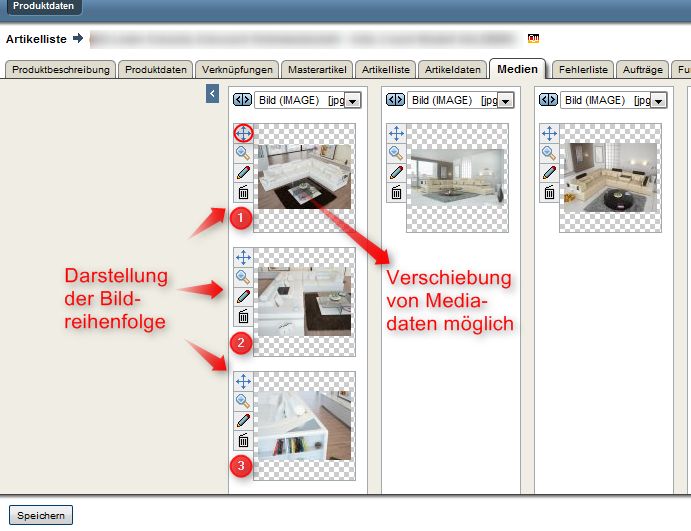
Through the quick selection you can allocate media to a certain article without complications. But if you want to set all the features for a medium (e. g. a picture of a pile of colourful towels), an article attribution (that means ticking boxes) is not necessary.

Under the menu item “Media information” you can control the article connection and at the same time view your picture in full picture mode. With the help of the menu item “Product preview” you receive a complete product presentation and you can also check the media presentation.
Media data can be added, processed and also deleted at any time.
If you have any questions please contact us, your Tradebyte team is happy to help.