TB.One: Checking components
In general, it is very important when enhancing core product data that important features of your product are entered as a product or article component in the
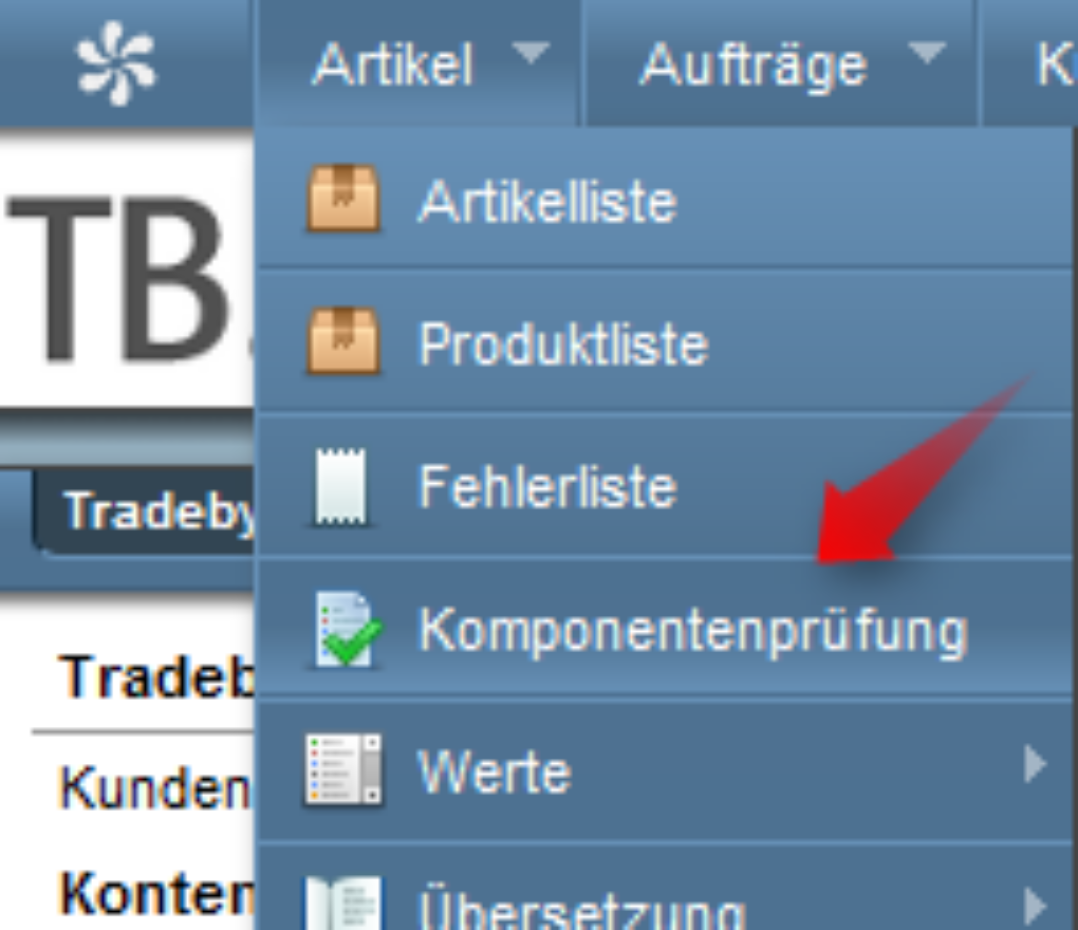
In general, it is very important when enhancing core product data that important features of your product are entered as a product or article component in the TB.One system.
If such information is located within your entered product description text, it is recommendable to extract the contents in a component.
Features, which extend to all versions of the product, function as product components. Version-specific features, which differ within a product framework, symbolise article components.
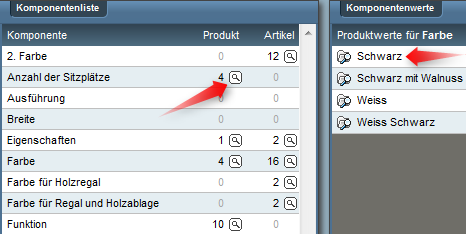
In order to gain an overview over used components and their values in
Article -> Checking components
there is a compact overview available.Here you can see your components in combination with the number of respective component values on a product or article level at one glance. When selecting the icon “Magnifying glass”, the currently prevailing component values are offered in the TB.One system. Often, possible maintenance errors can be identified quickly when viewing this. Please note that a direct editing of the values in this menu is not possible.
Select the icon next to a value, a list of products, this directly displays a list of the products, which shows the respective component values in the core data.

Within this product list you have the option to select the product preview in order to have a complete product presentation.

If you have any questions please contact us, your Tradebyte team is happy to help.